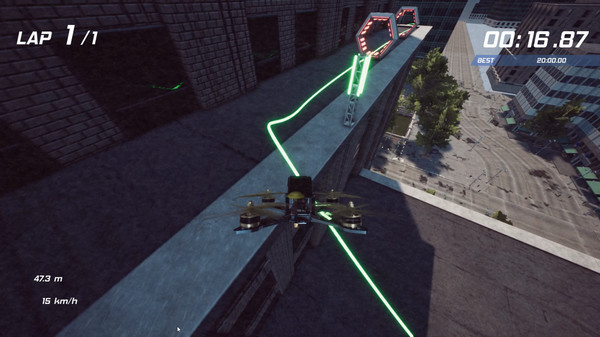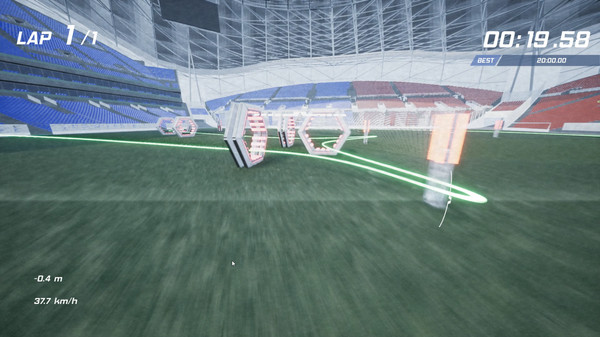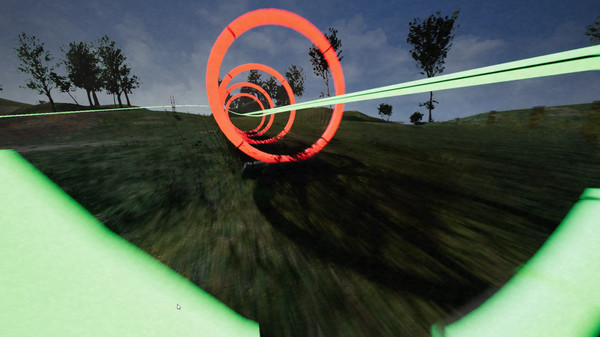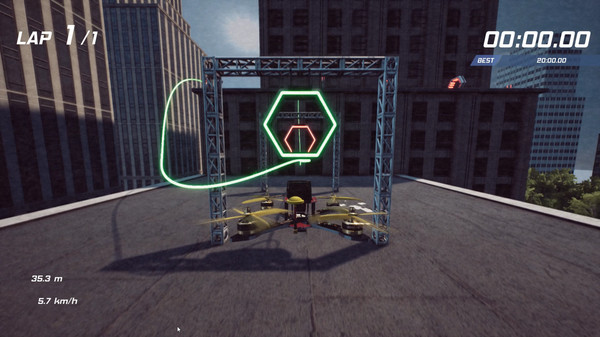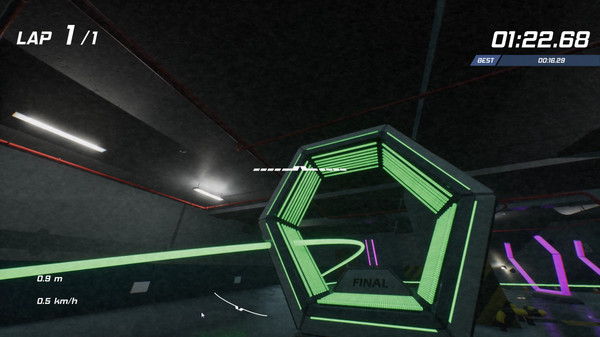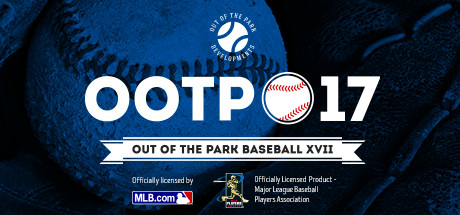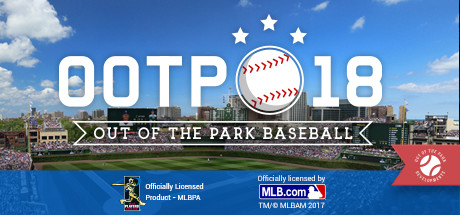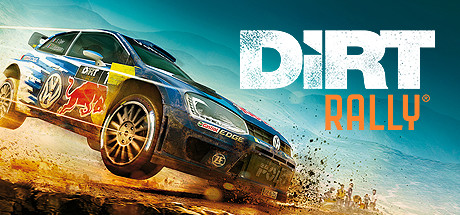DDS (D.I.Y Drone Simulator)
About this game
About This Game
[NEW] Shop & WorkbenchAbout 85 new drone components were added.
Now, various racing drones can be built, ranging from 3 to 8 inches in size.
[NEW] Course Editor
DDS Course Editor now offers:
- Course customizing in all the five existing maps
- Tips and tools to help build your custom course easily
- Top and Perspective view
- Course Path drawing using splines
Place spline points in Top view.
Edit spline points in Perspective view.
Build gates, flags and other objects in Perspective view.
Tips to make course customizing easy:
1. Move along the Spline
Make a new gate to follow the spline course path by clicking "Move along the Spline" button just before selecting the gate to place.
Use Q or E to move along the spline.
2. Sanp shot
Make an object stick or 'snap' to the floor by using 'Snap shot' (spacebar)
3. Ctrl + Number(1,2,3,...0)
For bigger courses, save the current position of the camera by pressing CTRL+Number(1,2,3,...0). Go back to the saved positions by pressing the numbers used.
4.Wall Gates
Wall Gates can stick to almost anything, to allow easier placement of gates in areas with low ceilings (e.g. in factory or parking lot).
--------------------------------------------------------------------------------------------------
DDS is a First and Third Person Drone Racing Simulator designed to enhance your racing drone flying skills.
You can fly various racing drones in different maps in a First or Third person view.
Build drones in this detailed and highly realistic simulator and experience a whole new racing drone experience.
You can even make your own courses.
Game Play
- Shop & Workbench
Build your own drone by purchasing and collecting drone parts like frames, FCs, motors, ESCs, batteries, antennas, propellers or cameras.
- D.I.Y Drone
Learn how to build a racing drone with this interactive tutorial.
- Fly
Enjoy racing with your self-made drones and break your high score.
- Course Cusomizing
Place spline points in Top view and then edit spline points in Perspective view.
Build gates, flags and other objects !

*Credit*
Project Manager
Hyungjoong Kim
Creative Director
Sabi Park
Programmers
Dahoon Jung, Jiin Min, Hwawon Han, Gangsan Bae
Graphics Designers
Woonwoo Lee , Gyungjong Na, Dawoom Jung
Special Thanks
Dustin Lee (Professor)
Korea Polytechnic University
We Make Drone
CEMWARE
Kyung Hee University
System Requirements
Minimum Requirements:
- Requires a 64-bit processor and operating system
- OS: Windows 10
- Processor: Intel(R) Core(TM) i5-6600 CPU @ 3.30 GHz
- Memory: 8 GB RAM
- Graphics: GeForce GTX 950
- DirectX: Version 12
- Storage: 12 GB available space
Recommended Requirements:
- Requires a 64-bit processor and operating system
Minimum Requirements:
OS:
Lorem ipsum dolor.
Processor:
Lorem ipsum dolor sit amet, consectetur
adipiscing elit.
Memory:
6 GB RAM
Graphics:
Lorem ipsum dolor sit amet, consectetur
adipiscing elit.
Disk Space:
42 GB available space
Architecture:
Requires a 64-bit processor and OS
API:
Lorem ipsum.
Miscellaneous:
Video Preset: Lowest (720p)
Recommended Requirements:
OS:
Lorem ipsum.
Processor:
Lorem ipsum dolor sit amet, consectetur
adipiscing elit.
Memory:
8 GB RAM
Graphics:
Lorem ipsum dolor sit amet, consectetur
adipiscing elit.
Disk Space:
42 GB available space
Architecture:
Requires a 64-bit processor and OS
API:
Lorem ipsum.
Miscellaneous:
Video Preset: High (1080p)

DDS is a First and Third Person Drone Racing Simulator designed to enhance your racing drone flying skills. You can fly various racing drones in different maps in a First or Third person view.Build drones in this detailed and highly realistic simulator and experience a whole new racing drone experience.You can even make your own courses.
Game Information
- Publishers: Juicy Lab
- Developers: Juicy Lab
- Categories: Simulation, Racing, Sports
- Release date: 14 Jun, 2018
- Tags: Simulation, Early Access, Sports, Racing